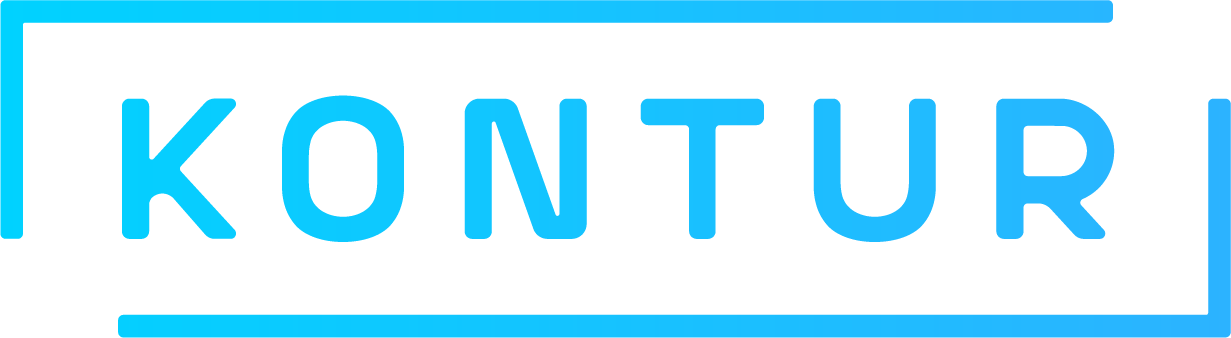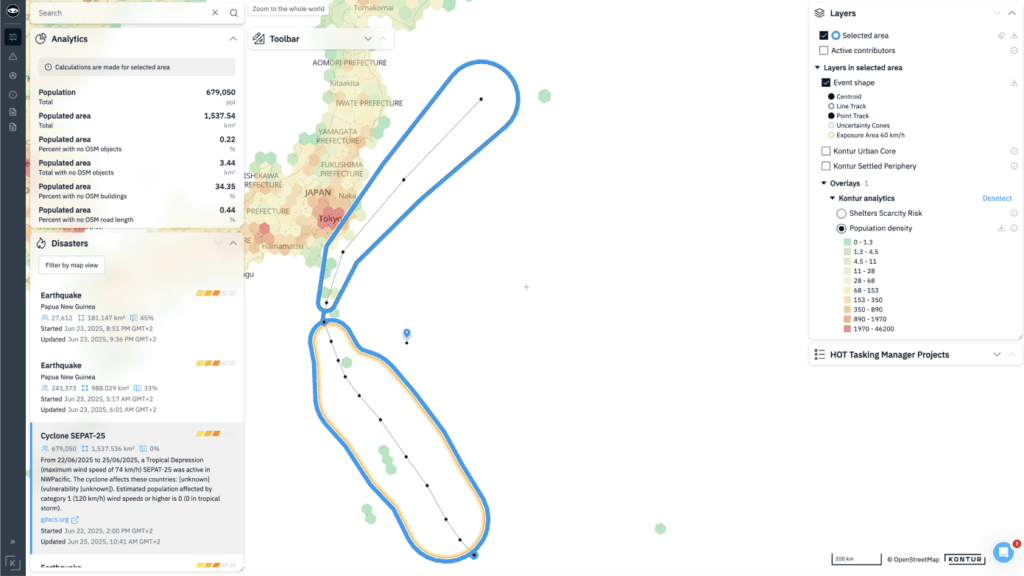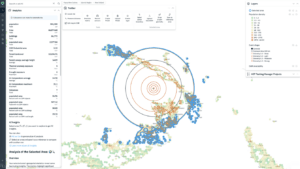Timely and structured disaster intelligence can make all the difference — whether you’re underwriting parametric policies or monitoring asset exposure in risk-prone regions.
If you already know what a Global Natural Disaster List is and how the Kontur Event Feed originated, the next question is simple: how can you build a version tailored to your specific operational needs? One that focuses only on the perils that matter to you — and delivers notifications when and how you need them.
Fully configurable and easy to use
With Kontur Event Feed, you can configure exactly what you need without dealing with technical complexity:
- Choose the natural hazards (perils) relevant to your operations — like cyclones, wildfires, earthquakes, or floods.
- Select the data sources you trust. Some are available for free, others require a subscription.
- Define the data attributes you care about — such as magnitude, wind speed, flood severity, or burned area. Each peril comes with its own set of metadata.
Even though the data comes from different providers, you don’t need to worry about inconsistent formats or missing fields — Kontur standardizes and harmonizes all incoming data, giving you a reliable and unified view across all events.
Just pick what you need — and focus on the insights that matter.
Supported Perils and Metadata
| Peril | Sources | Intensity Metadata |
| Earthquake | USGS, GDACS | Magnitude, Depth, MMI, PGA, PGV |
| Flood | NOAA, GDACS, NHC | Flood stage, Severity, Impact radius |
| Cyclone | GDACS, NHC, NOAA | Wind speed, Pressure, Category, Track, Impact area |
| Wildfire | NASA-FIRMS, NIFC, CalFIRE | Brightness, FRP (Fire Radiative Power), Area burned |
| Volcano | GDACS, USGS | VEI (Volcanic Explosivity Index), Ash plume height |
| Drought | NOAA, GDACS | Drought severity index, Duration |
| Thermal anomaly | NASA-FIRMS | FRP, Brightness, Confidence |
| Industrial heat | NASA-FIRMS | FRP, Location, Confidence |
| Storm | NOAA, NHC | Wind speed, Pressure, Track |
| Tornado | NOAA, NIFC | Fujita scale, Track, Width |
| Tsunami | GDACS, NOAA | Wave height, Arrival time, Impact area |
| Winter storm | NOAA, GDACS | Snowfall, Wind speed, Ice accretion |
Trusted data providers
Our Event Feed aggregates and harmonizes data from leading global and U.S. agencies:
- PDC (Pacific Disaster Center) – Real-time risk intelligence and decision-support for disaster preparedness.
- NASA-FIRMS – Satellite-based global detection of active fires and thermal anomalies using MODIS and VIIRS.
- NIFC – Primary U.S. coordination center for wildland fire data and response.
- NHC – NOAA’s hurricane center for real-time tracking and forecasting of tropical cyclones.
- CalFIRE – California’s fire protection agency, with detailed incident-level wildfire data.
- NOAA – U.S. federal authority for meteorological and hazard monitoring data.
- GDACS – UN/EU joint platform for disaster alerts and population impact estimation.
- USGS – Global leader in geophysical data, including earthquakes and volcanic activity.
Notification methods that fit your workflow
We offer multiple delivery options so you receive alerts the way you need them:
- Webhooks – Push alerts directly into your internal systems
- Slack / Email – Real-time operational updates for your team
- Integration with loss estimation models – Trigger workflows automatically based on severity
Built to fit your use case
Whether you’re powering parametric insurance products, monitoring infrastructure, or managing emergency response, the Event Feed can be tailored to support your workflows.
Example:
Let’s say you’re an insurance company operating in coastal U.S. states. You might want to monitor hurricanes and floods, using NOAA and NHC data, and receive alerts only when wind speed exceeds a defined threshold — delivered straight to Slack. Kontur makes this possible with just a few configuration steps.
Not sure what data you need? We’ll help you define the right perils, sources, and triggers based on your business model.
Fast onboarding and ongoing support
You don’t need to build everything from scratch. Our team will guide you through the entire process — from initial setup to integration.
- Most implementations start within days
- You can be fully operational in 2–3 weeks, depending on complexity
- We provide technical documentation, onboarding sessions, and direct Slack/email support
- We help you refine trigger logic, optimize source selection, and integrate the feed into your systems
Let’s build your custom Event Feed
Ready to see how Kontur Event Feed can work for your business?
Leave your contact details — we’ll reach out, learn about your use case, and show you a personalized demo.